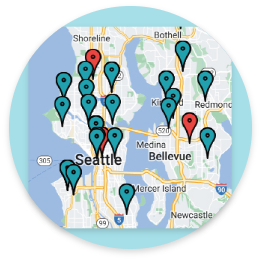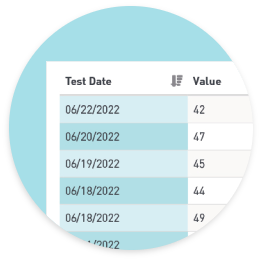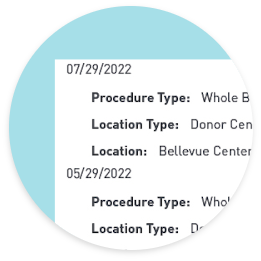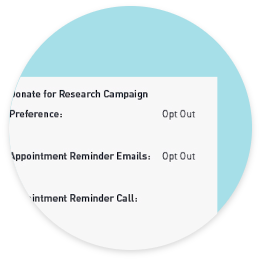Donor Portal FAQ
Our new Donor Scheduling Portal is mobile responsive and makes booking an appointment from your phone or desktop easy!
Donor
Portal FAQ
Our new Donor Scheduling Portal is mobile responsive and makes booking an appointment from your phone or desktop easy!
Features we think you will love:
Find Blood Drives Faster
Search by city name, zip, or sponsor name to locate a blood drive or donor center near you and see all available time slots.
Know Your Stats
Once you create your account, your personal profile displays your blood type, donation details, history, total donations.
Track Your Health
See test results like blood pressure, pulse, weight, iron, and platelet count!
Transfer Donation History
For our returning donors, when you create an account, you’ll bring over your donation history and stats.
Advance Booking
Schedule your blood donation appointments up to four months in advance.
Update Preferences
Update your preferred name, pronouns, and sign up to receive emails and learn where your donation goes.
Ready to Save a Life? How to Schedule an Appointment in the Donor Portal
Watch how you can find and book an appointment in the new Bloodworks Northwest Donor Scheduling Portal in a few clicks or taps.
Bloodworks Northwest Donor Portal:
Frequently Asked Questions
Why do I have to create a new donor portal account?
All donors must create a new donor portal account as of October 18, 2023. A new account is required to experience our new donor scheduling portal fully. We have a brand new system that doesn’t interact with our old system. You can schedule appointments and see your previous donations, test results, and more.
How do I find my Donor ID?
If this is your first time donating, you’ll receive a Donor ID on the donor sheet at time of registration. If you’ve previously donated, your ID will be on your donor sheet or in the new donor scheduling portal email announcement.
Still need assistance call 800-398-7888 or or email [email protected].
Do I need to know my Donor ID to book an appointment?
No. Entering your Donor ID will help to link your new account to your donation history instantly. If you don’t know it, no worries, you can still schedule your donation today!
To find your Donor ID and for assistance linking your account, please reach out to our Donor Care Team.
Will my existing appointments in the old tool still be valid?
Yes, your upcoming appointments will transfer into the new system.
No appointments are showing for the drive/location I want.
The drive you’ve selected may be full, but check back in the event a new appointment becomes available. Our donor scheduling portal makes it easy to find other nearby appointments by adjusting your search options by distance, date range, or scheduling up to 4 months in advance. New drives are added weekly.
How do I reschedule my appointment?
You can cancel and then rebook your new appointment or reach out to our Donor Care Team who can help.
Why are my donor stats not showing up in my donor portal account?
Donor stats should show up within 48 hours of your appointment. If it’s not showing by then, your Donor ID may not being linked to a Donor Portal Account. Please reach out to the Donor Care Team for help.
What are Digital Donor Badges?
- A fun new rewards system within HemaConnect at Bloodworks! Donors can earn and collect digital badges for their donation achievements and holiday donations.
- New badges will be releasing on a regular basis both individually and in sets. Try to collect them all!
I wasn’t awarded a badge I earned, how do I get that badge added?
- We can retro apply a badge to your account if you meet the criteria for the badge. Please reach out to our Donor Care Team to enquire and provide the badge name in which you didn’t receive.
- Our Donor Care Team can be reached at 800-398-7888 or [email protected]
- Please note, Digital Badges will appear in the Donor Portal the day after a donation. Donors need a Donor Portal Account to view badges.
Where do I find my Referral Link?
- You can find your Referral Link on the bottom of the home page of the Donor Portal. Click the “Get Referral Link” button to copy your link and share with someone who hasn’t donated blood before.
How do I use my Referral Link?
- Distribute your referral link to friends, family, colleagues, and any other potential donors through various channels such as text, email, or social media. Encourage them to use your link to sign up to donate blood for the first time.
Can someone who’s already a donor use my Referral Link?
- Referral Links are only applicable to people who haven’t donated with Bloodworks Northwest before and do not have a Donor Portal account.
How will I know if my Referral Link was used?
- You will receive an email confirmation when someone successfully uses your Referral Link. Digital Badges are can also be earned for specific benchmarks. Check the Badges page for more details.
I am not eligible to donate blood. Can I use the Referral Link to get people to donate on my behalf?
- Referral Links require a Donor Portal account with an associated Donor ID to use. As long as you have tried to donate with us then you can access the tool.
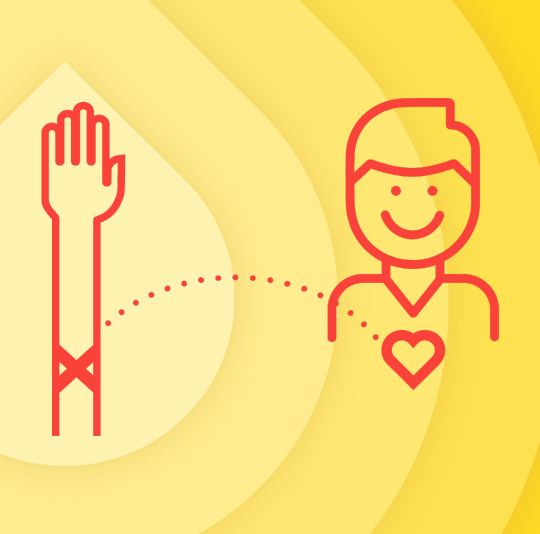
Need a little help?
Our Donor Care Team 800-398-7888 or [email protected] is here for you. Our team is happy to provide support, reset passwords, and troubleshoot. They’ve got you covered!